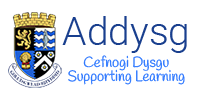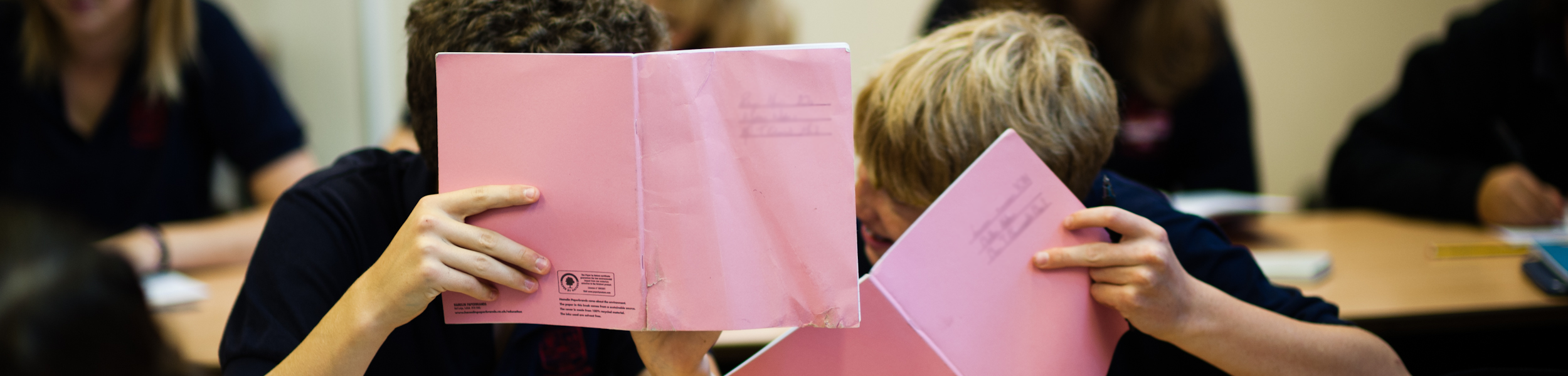02 Mar Password Security Policy
 All staff users should reset their passwords every 90 days in line with our schools security policy. To date this has not been fully enforced. In order to provide users with a safe and secure system and to meet best practice e-safety guidelines as well as the 360 degrees Cymru framework we must start enforcing this policy for all staff users.
All staff users should reset their passwords every 90 days in line with our schools security policy. To date this has not been fully enforced. In order to provide users with a safe and secure system and to meet best practice e-safety guidelines as well as the 360 degrees Cymru framework we must start enforcing this policy for all staff users.
We will roll this out one school at a time over the next 6 weeks and our support staff will be on hand to help users with this change.
You may change your password at any time by pressing Ctrl – Alt – Delete and choosing Change Password.
Remember if you have email on your iPad or phone you will need to update your password there too!
Once enabled all staff will on their next logon need to reset their password. Your password must be a minimum of 8 characters and must contain characters from each of the following four categories:
| Character Category | Examples |
| Uppercase letters | A, B, C |
| Lowercase letters | a, b, c |
| Numbers | 0, 1, 2, 3, 4, 5, 6, 7, 8, 9 |
| Symbols | ` ~ ! @ # $ % ^ & * ( ) _ – + = { } [ ] \ | : ; ” ‘ < > , . ? / |